

5.2. Managing the Quarantine
Files stored in the quarantine can be deleted or restored as required. To access the quarantine page, click on the main tab SpywareScan, then select the Quarantine option.
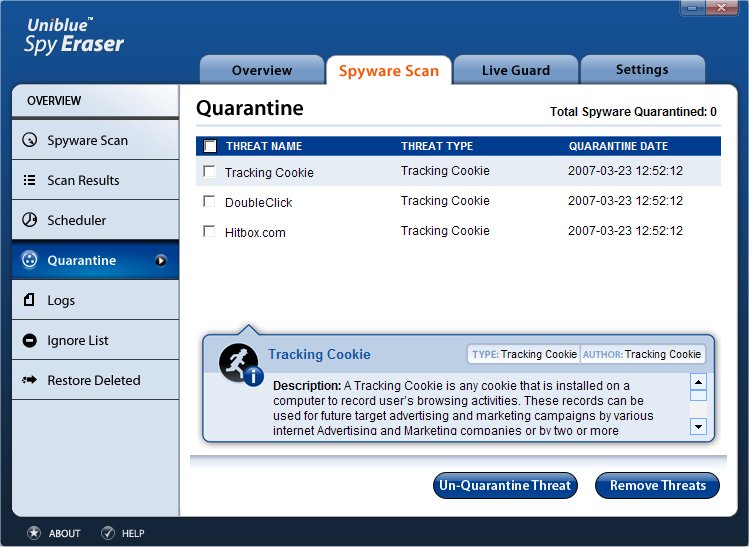
The page displays a list of all items stored in the quarantine, including the following information:
Threat Name: Displays the malware identity.
Threat Type: Display the level of risk that the malware causes.
Quarantine Date: Shows the date that the object was moved to the quarantine.
Below the list the following control buttons are displayed:
Remove Threats: Permanently deletes the selected objects. Caution: This operation cannot be undone.
Un-quarantine Threats: Restores the selected objects to their original location.
![]()
Copyright (c) 2006 Uniblue Systems Ltd. All rights reserved.